IE problems
1. Page elements are narrower in Internet Explorer
2. Disappearing/flickering background images
3. Unstyled version of web page
4. Fixed width web page not sitting in centre of window
5. No Hover States
6. No Alpha Transparent PNG Support
7. IFrame Transparent Background
8. Button’s padding is ignored
9. The Double Margin on Floated Elements Bug 10. Tiled backgrounds
11. Inheritance within tables
12. Centering a Layout
13. Inability to Have Elements with Small Heights
14. Space Between List Items
15. Css not supported tags child selector (div>heading), hover on Non-Anchor Elements(div:hover), Descendant Selector After :hover Pseudo-Class(a:hover span), General Sibling Selectors(h1~p), Adjacent Sibling Selectors(h1+p), Attribute Selectors(a[href]), first-child Pseudo-Class(div li:first-child), before and :after Pseudo-Elements(#box:before), Transparent Border Color, Border Spacing on Table Cells, Rendering of Empty Cells in Tables, Vertical Position of a Table Caption, Clipping Regions(clip: rect()),Orphaned and Widowed Text in Printed Pages, Page Breaks Inside Boxes, Outline Properties, Incrementing of Counter Values, Quote Characters for Generated Content. and Chained classes (div.panel.grid) are not supported in IE6.
16. IE JavaScript Memory Leaks
Solutions:
1. Avoid percentage dimensions
2. Use !important or advanced selectors for IE-specific code
3. Use only tags for clickable and hovered elements
4. Fixing the repeated characters bug
5. Use display:inline for floated elements (Staircase Effect)
6. Set position: relative (Auto Overflow and Relatively Positioned Items/Negative margins)
7. place a DOCTYPE at the top of every HTML page and a strict version is recommended
1. Page elements are narrower in Internet Explorer
2. Disappearing/flickering background images
3. Unstyled version of web page
4. Fixed width web page not sitting in centre of window
5. No Hover States
6. No Alpha Transparent PNG Support
7. IFrame Transparent Background
8. Button’s padding is ignored
9. The Double Margin on Floated Elements Bug 10. Tiled backgrounds
11. Inheritance within tables
12. Centering a Layout
13. Inability to Have Elements with Small Heights
14. Space Between List Items
15. Css not supported tags child selector (div>heading), hover on Non-Anchor Elements(div:hover), Descendant Selector After :hover Pseudo-Class(a:hover span), General Sibling Selectors(h1~p), Adjacent Sibling Selectors(h1+p), Attribute Selectors(a[href]), first-child Pseudo-Class(div li:first-child), before and :after Pseudo-Elements(#box:before), Transparent Border Color, Border Spacing on Table Cells, Rendering of Empty Cells in Tables, Vertical Position of a Table Caption, Clipping Regions(clip: rect()),Orphaned and Widowed Text in Printed Pages, Page Breaks Inside Boxes, Outline Properties, Incrementing of Counter Values, Quote Characters for Generated Content. and Chained classes (div.panel.grid) are not supported in IE6.
16. IE JavaScript Memory Leaks
Solutions:
1. Avoid percentage dimensions
2. Use !important or advanced selectors for IE-specific code
3. Use only tags for clickable and hovered elements
4. Fixing the repeated characters bug
5. Use display:inline for floated elements (Staircase Effect)
6. Set position: relative (Auto Overflow and Relatively Positioned Items/Negative margins)
7. place a DOCTYPE at the top of every HTML page and a strict version is recommended
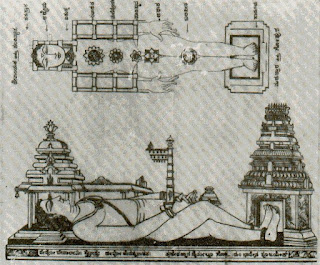











.png)


Comments
Post a Comment
please enter true details, otherwise do not waste your time and our space