- Do not apply
box elements like borders or margins to inline elements in NN 4.xx, it
can cause a crash (Inline elements like , etc.
are elements that do not begin or end a line, in contrast to block-level
elements like , or
).
2. NN 4.xx
does not apply the background color in the area between the background and the
border, except in absolutely
positioned DIVs. In this case use the proprietary
"layer-background-color".
3. The shorthand property for background is
better supported by NN4.xx than the single properties.
- Netscape and IE render fonts in different sizes, and this is another reason for having two style sheets. NN renders usually a bit smaller, and you have to play with the different sizes. Adjacent font-sizes (e.g., 15 and 16px, 13 and 14px) are usually rendered as the same.
- pt is an absolute unit for font size as are centimeter, inch or pica. Absolute unit means that the font can not be scaled. All these units derive from media that allow total control over size, like print.
- Relative units like ex and em or percentages are totally scaleable and allow the visitor to change the text size to whatever they want.
- px = pixel guarantees you that a difference of 1 px will actually be visible, it is a relative length unit in the sense that it depends on the graphics' resolution, but it is not scaleable like ems or percentages. It depends on the resolution and is therefore also visitor-controllable, but with less impact on the page design.
- NN 4.xx MAC
displays question marks instead of "no bullets", and if you
declared "margin" or "padding" in the
- or
- style, then NN 4.xx will show the bullets. On the other hand, applying "padding" and "margin" on list styles where you want the bullets to show usually suppresses the bullets.
- tag
in NN 4.xx only affects the bullet and not the text as it should. The
- and
- tags have a similar problem. To work around the problem, enclose the text with a tag or assign the style to the
- ,
- NN 4.xx does not handle certain properties such as border properly, instead of simply ignoring a declaration, Netscape does strange things.
- NN 4.xx does not render the input fields the same way as IE does.
- NN 4.xx transforms an inline element that has a line-height, border, padding, or a margin into a block-level element and introduces a line break before and after the element. Additionally, if you apply a border property to those form elements, NN 4.xx displays a little box and not an interactive field.
- Use the line-height declaration very carefully with
NN 4.xx, and only in blocklevel elements like (paragraph) and
(heading), and probably with or s.
- or
- tag.
13. Don't use aelement inside a form. NN4.xx not only breaks the form, but also loses some of the styles following the form.
14. Also, note that TEXTAREA does not really take the font-family declaration. I found that wrapping the textarea in a orwill convince NN4.xx to apply the styles.
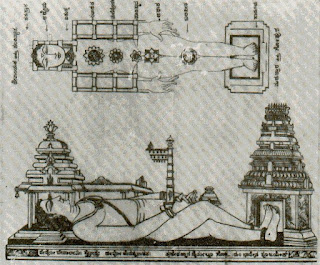











.png)


Comments
Post a Comment
please enter true details, otherwise do not waste your time and our space